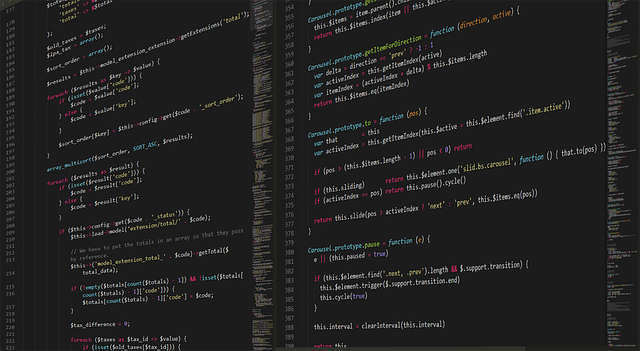Flexboxはレイアウトの調整で、かなり重宝するCSSですよね。
ただし、モダンブラウザのみの対応で良ければ支障はないのですが、古いバージョンのブラウザには対応していないという課題があります。
とは言え、レイアウトを組むためには、欠かせないため、古いバージョンのブラウザにも対応するためのベンダープレフィックス一覧をコピペで利用できるようにまとめました。
Flexコンテナー(親要素)
まずは、親要素となるFlexコンテナーの各プロパティのベンダープレフィックス一覧です。
display: flex;
display: -webkit-box; display: -ms-flexbox; display: flex;
flex-direction
flex-direction: row;
-webkit-box-orient: horizontal; -webkit-box-direction: normal; -ms-flex-direction: row; flex-direction: row;
flex-direction: row-reverse;
-webkit-box-orient: horizontal; -webkit-box-direction: reverse; -ms-flex-direction: row-reverse; flex-direction: row-reverse;
flex-direction:column;
-webkit-box-orient: vertical; -webkit-box-direction: normal; -ms-flex-direction: column; flex-direction: column;
flex-direction: column-reverse;
-webkit-box-orient: vertical; -webkit-box-direction: reverse; -ms-flex-direction: column-reverse; flex-direction: column-reverse;
flex-wrap
flex-wrap:nowrap;
-ms-flex-wrap: nowrap; flex-wrap: nowrap;
flex-wrap:wrap;
-ms-flex-wrap: wrap; flex-wrap: wrap;
flex-wrap: wrap-reverse;
-ms-flex-wrap: wrap-reverse; flex-wrap: wrap-reverse;
flex-flow: row wrap;
-webkit-box-orient: horizontal; -webkit-box-direction: normal; -ms-flex-flow: row wrap; flex-flow: row wrap;
justify-content
justify-content: flex-start;
-webkit-box-pack: start; -ms-flex-pack: start; justify-content: flex-start;
justify-content:flex-end;
-webkit-box-pack: end; -ms-flex-pack: end; justify-content: flex-end;
justify-content: center;
-webkit-box-pack: center; -ms-flex-pack: center; justify-content: center;
justify-content: space-between;
-webkit-box-pack: justify; -ms-flex-pack: justify; justify-content: space-between;
justify-content: space-around;
-ms-flex-pack: distribute; justify-content: space-around;
align-items
align-items: stretch;
-webkit-box-align: stretch; -ms-flex-align: stretch; align-items: stretch;
align-items: flex-start;
-webkit-box-align: start; -ms-flex-align: start; align-items: flex-start;
align-items: flex-end;
-webkit-box-align: end; -ms-flex-align: end; align-items: flex-end;
align-items: center;
-webkit-box-align: center; -ms-flex-align: center; align-items: center;
align-items: baseline;
-webkit-box-align: baseline; -ms-flex-align: baseline; align-items: baseline;
align-content
align-content: stretch;
-ms-flex-line-pack: stretch; align-content: stretch;
align-content: flex-start;
-ms-flex-line-pack: start; align-content: flex-start;
align-content: flex-end;
-ms-flex-line-pack: end; align-content: flex-end;
align-content: center;
-ms-flex-line-pack: center; align-content: center;
align-content: space-between;
-ms-flex-line-pack: justify; align-content: space-between;
align-content: space-around;
-ms-flex-line-pack: distribute; align-content: space-around;
Flexアイテム(子要素)
続いて、子要素となるFlexアイテムの各プロパティのベンダープレフィックス一覧です。
order
-webkit-box-ordinal-group: 2; -ms-flex-order: 1; order: 1;
flex-grow
-webkit-box-flex: 1; -ms-flex-positive: 1; flex-grow: 1;
flex-shrink
-ms-flex-negative: 1; flex-shrink: 1;
flex-basis
-ms-flex-preferred-size: 10%; flex-basis: 10%;
flex
-webkit-box-flex: 1; -ms-flex: 1 1 10%; flex: 1 1 10%;
align-self
align-self: auto;
-ms-flex-item-align: auto; align-self: auto;
align-self: flex-start;
-ms-flex-item-align: start; align-self: flex-start;
align-self: flex-end;
-ms-flex-item-align: end; align-self: flex-end;
align-self: center;
-ms-flex-item-align: center; align-self: center;
align-self: stretch;
-ms-flex-item-align: stretch; align-self: stretch;
align-self: baseline;
-ms-flex-item-align: baseline; align-self: baseline;
まとめ
Flexboxを古いバージョンのブラウザにも対応させるために必要なベンダープレフィックスをまとめました。
便利なFlexboxをどんどん活用していきましょうね。